If you use Voice Memos on your iPhone or iPod Touch and the files do not seem to be playing back even though they are there, then follow these steps below to retrieve and playback those files!
Step 1) Download iExplorer here and select your version.
Step 2) Open iExplorer and navigate to your Voice Memos folder called “Recordings” on your iPod Touch or iPhone.
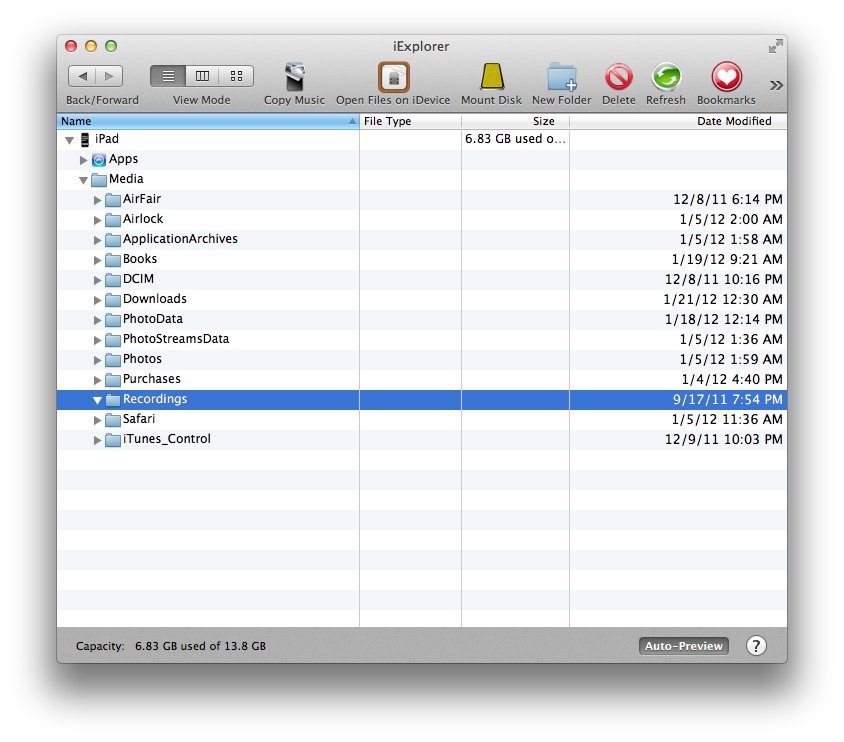
Step 3) Copy that file to your desktop by dragging it.
Step 4) If the file has the extension .mov, change it to .m4a in order to actually listen to the file. This is a bug in iOS that causes the Voice Memos app to append the wrong file extension.
Step 5) You should be able to import this file in iTunes now and change the Kind to Voice Memos.
