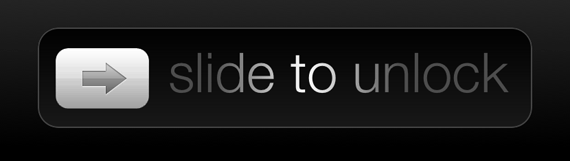
A lot of reports have surfaced on the internet concerning issues with the “Slide to Unlock” part of the home screen on iPad 3s being frozen. It mainly happens when you restart your iPad, you go to unlock it and you can’t do anything on the screen. Normally, people would suggest just to restart your iPad, but then the same issue happens again and again because the restart is what triggers the error.
Fortunately for us, there are several “workarounds” that people have come up with. However, the simplest thing you should test first is upgrading from iOS 6.0 to iOS 6.0.1. The update for iOS seems to fix this major issue.
If you are already on iOS 6.0.1, there isn’t an official fix. However, you can always set the timeout for the lock screen to a very short time so that the screen automatically sleeps. Then you can simply press the home button and the “Slide to Unlock” works as normal. Annoying, but hey, what else can you don until Apple releases an update?
If you have any other suggestions, please leave them in the comments below!
