Today, Apple has released another update to the Mac OS X Lion operating system. The update, dubbed 10.7.4, fixes various bugs that have been plaguing the operating system. It is recommended that you create a backup before installing this update. You can use Time Machine for this.
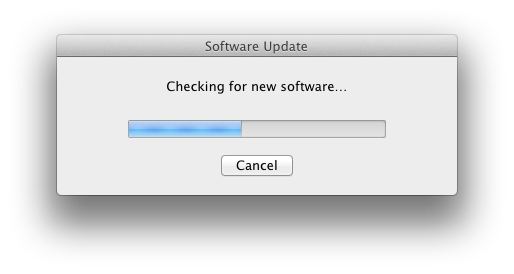
To update, simply click on the Apple Menu in the top left of your screen and select Software Update. The window will look something like this:
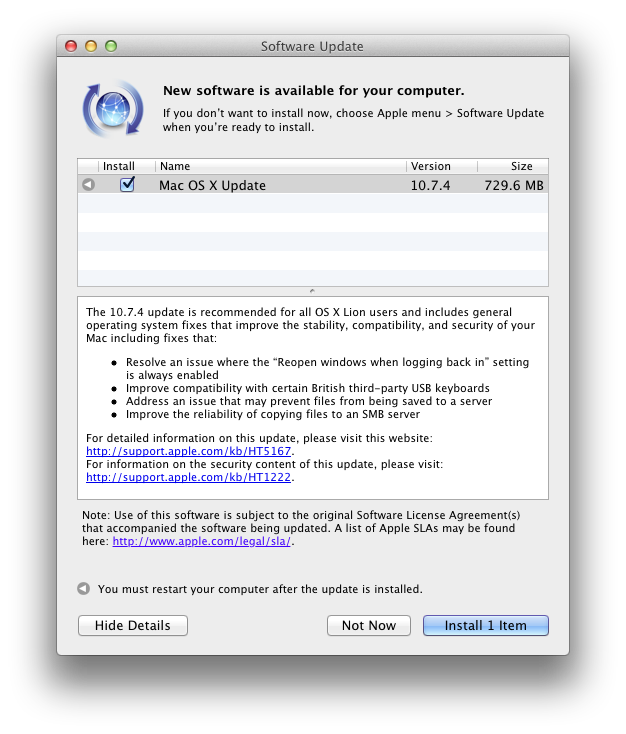
Proceed to install the update. This update includes the following (taken from the Apple website here.) and weighs in at 729.6 MB:
- Resolve an issue in which the “Reopen windows when logging back in” setting is always enabled.
- Improve compatibility with certain British third-party USB keyboards.
- Addresses permission issues that may be caused if you use the Get Info inspector function “Apply to enclosed items…” on your home directory. For more information, see this article.
- Improve Internet sharing of PPPoE connections.
- Improve using a proxy auto-configuration (PAC) file.
- Address an issue that may prevent files from being saved to an SMB server.
- Improve printing to an SMB print queue.
- Improve performance when connecting to a WebDAV server.
- Enable automatic login for NIS accounts.
- Include RAW image compatibility for additional digital cameras.
- Improve the reliability of binding and logging into Active Directory accounts.
- The OS X Lion v10.7.4 Update includes Safari 5.1.6, which contains stability improvements.
As always, update with caution. Although unlikely, some apps might not work with the new update. If you have any questions, please post in the comments below!
