If your iPhone or other iDevice has frozen, is in need of a major software update, or is running very slowly, then you may need to restore it back to factory settings. There are generally two options: one, you can restore as a new device, which is what I recommend; two, you can restore from a backup, which solves some problems, but not all. Follow the steps below for both solutions.
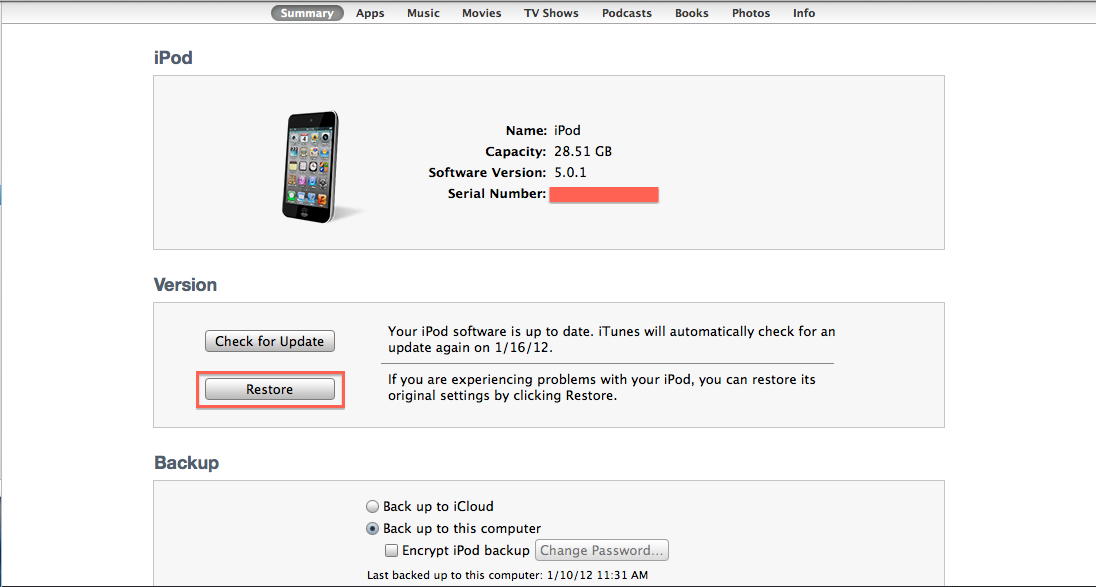
Step 1) Plug in your device and open iTunes.
Step 2) Select the device, and on the Summary page, click “Restore”
Step 3) I would recommend selecting backup on the next screen.
Step 4) Click Restore on the next dialogue.
Step 5) Once the software has been updated/restored on your device, a dialogue will appear asking whether or not you will be setting up the device as new or to restore from backup. Choose whichever option you want.
Step 6) That’s it! Your device has now been restored. Your problems should be alleviated and the device should feel a bit faster!
Discuss below!
