
Have you ever restored your iOS device from iTunes and then realized that you had to sign in to every single app, the app store itself, all your email accounts, and even iCloud? Well, a new hint has been submitted by reader Michael Ball that allows you to work around this issue. In iTunes, select your device and then select the “Encrypt Local Backup” option from the main sync screen. All you have to do is set your password and now if you restore from this backup, your passwords for everything will come along with it! Great isn’t it? Here’s a screenshot for those of you having trouble finding the right checkbox.
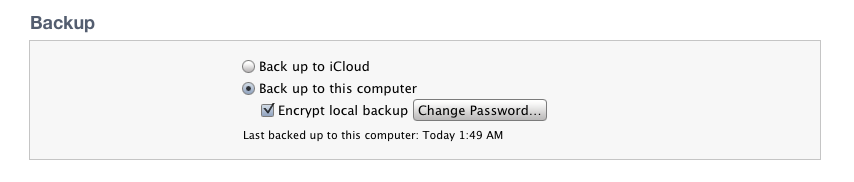
If you have any questions about this method, please leave a comment below!
